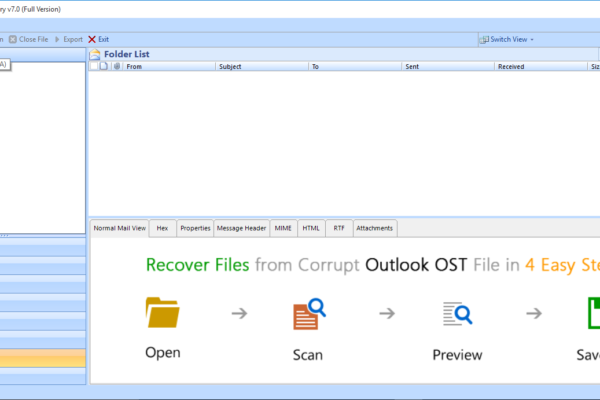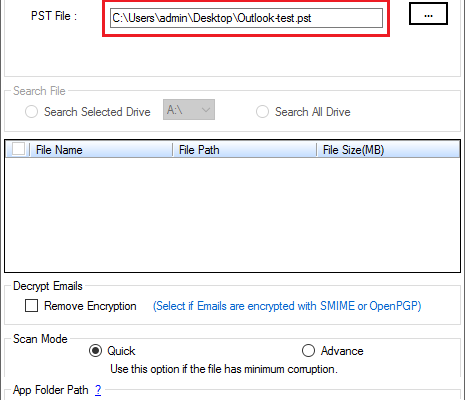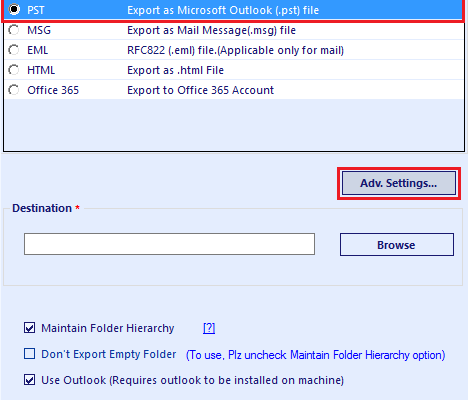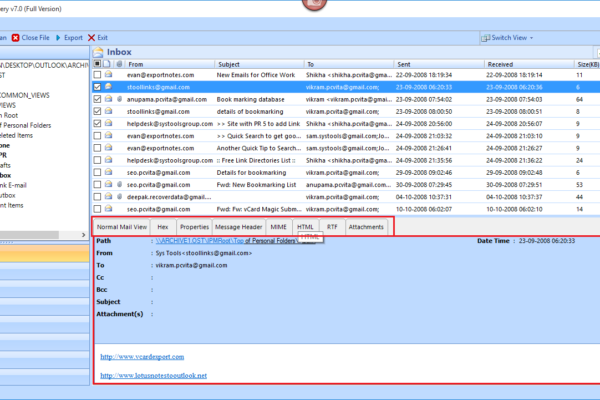SysTools OST to PST Converter
One can convert Exchange OST files into PST format via a versatile and smart solution that is SysTools OST to PST Converter. Also, the software permits the user to export Exchange OST emails, contacts, calendars, etc. into multiple file format such as EML/Office 365/MSG/HTML.
Key Features of OST to PST Converter
- Export OST files data such as emails, contacts, calendars, tasks, journals etc.
- Allows to convert Exchange OST files into PST/EML/MSG/HTML/Office 365
- Saves time by converting OST files to PST and other file formats in batch
- Remove S/MIME & OpenPGP encryption from the OST emails in a smart way
- Search All and Selective Drive to auto-locate and bulk export OST to PST
- Convert Outlook.bak file to PST format irrespective of MS Outlook versions
- Support and display deleted data from offline OST mailbox in Red Colour
- Allows Outlook OST files migration from IMAP, Office 365 & Hotmail OST file
- Permits to import OST files to Exchange Online (Office 365)
- Export OST files according to a specific date with Date Filter option
- Compatible with Windows OS and MS Outlook all the versions
Prominent Features
Convert OST Files to PST In Batch
One can easily export Exchange OST file into Outlook PST format in bulk. The software iscapable to convert all the OST files data such as emails, contacts, calendars, etc. to PST without any file size restriction.
Migrate OST Files to Office 365 Account
With SysTools OST to PST Converter, the user can easily move OST files to Office 365 account. The tool permits the user to migrate OST emails along with attachments, contacts, calendars to Office 365. One can also implement filters by selecting the Advanced Settings.
Convert Corrupt OST Files into PST Format
The software permits the user to convert corrupt OST files into PST format by eliminating corruption from the OST via Advanced Scan option. The Advanced Scan option is capable to remove high-level corruption from the OST file.
Save Scanned OST File
After scanning the corrupt OST file, the software provides an option to save the scanned OST file. One can save the scanned OST file for future reference. One can directly access the scanned OST file from the software interface and save time.
Multiple Preview Modes to View OST Data
With OST to PST Converter software, the user can easily open and view OST data directly from the software interface. Moreover, the tool provides different preview modes such as Normal Mail View, Hex View, Properties View, Message Header view, etc. to view the OST data. Addtionally, the software also displays the recovered OST files in Red Colour.
Single and Multiple OST Files Conversion
The software makes easy for the user to carry out OST to PST conversion process as per the user convenience and requirements. The user can convert single or multiple OST files at once into the desired file format via Select File or Search File option respectively.
Auto-Search OST Files Within Selected or All Drive
One can easily search for the OST files with two amazing options that are Search Selected Drive and Search All Drive. With the Search Selected Drive option, the software permits the user to locate the OST file in the selected drive. Whereas, Search All Drive option makes easy for the user to search OST file from all the available drives in the system.
Remove OST File Encryption
The software is designed with advanced algorithms and is integrated with top-notch features. One such feature is to eliminate S/MIME (Secure Multi-purpose Internet Mail Extension) and OpenPGP (Pretty Good Privacy) encryption from the OST file. One can easily decrypt the OST files via the software and then convert them into the desired file format.
Export OST Files By Date Filter Option
To convert OST files into PST format according to a specific date, the user can rely on the Data Filter option provided by the software. The user can easily export OST emails according to a specific date range by entering dates in ‘To’ and ‘From’ field.
Export OST File With Outlook Dependency
The OST to PST Converter makes it hassle-free for the users to carry out the OST file conversion process into the desired file format with/without the Outlook email client. The user can easily convert OST files to PST format without Outlook email client dependency.
Eliminate Empty Folder While Export Process
One can easily eliminate the empty folders such as Sent Items, Drafts, Span or user-created empty folders while OST file export process. The user just needs to select ‘Don’t Export Empty Folders’ option while the conversion of OST files into the desired format.
Selective Export Options
Sometimes, the user wants to export only desired OST data items into PST format. One can easily export selective OST items into PST format via the tool. The software permits the user to check the items he/she want to export. In the Advanced Settings, the user can select Category Option to convert selective OST data items into PST format.
Preserve Meta Data
While exporting Exchange OST files into multiple file formats, there is no alteration in the data of OST file. The metadata of all the OST data items is kept intact. Moreover, the original formatting of the OST file items is maintained by the software even after the conversion process.
Generate Export Report
After the completion of the export process, the software generates a report with all the details related to the export process. One can also save the report in CSV format for future reference.