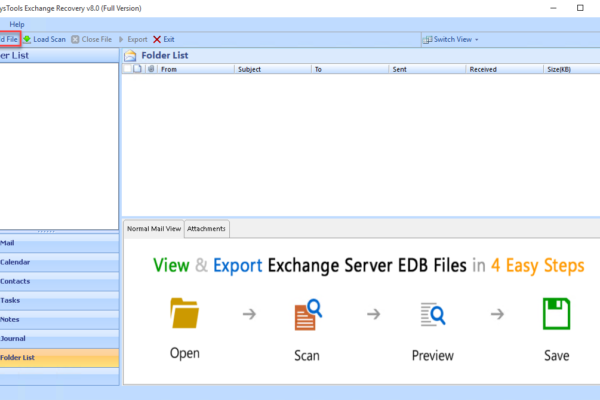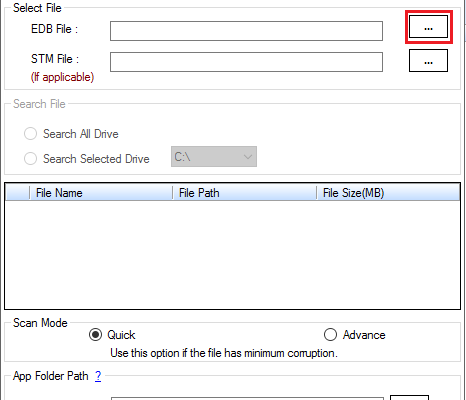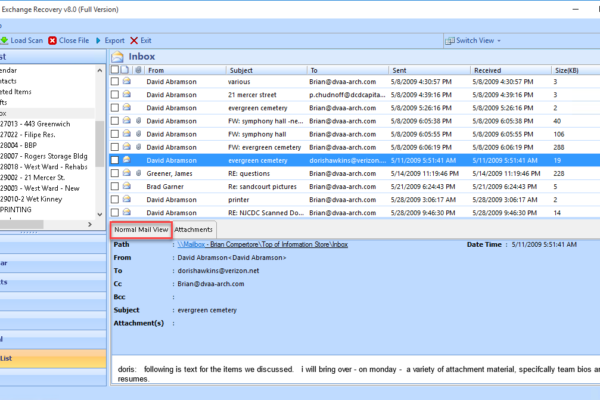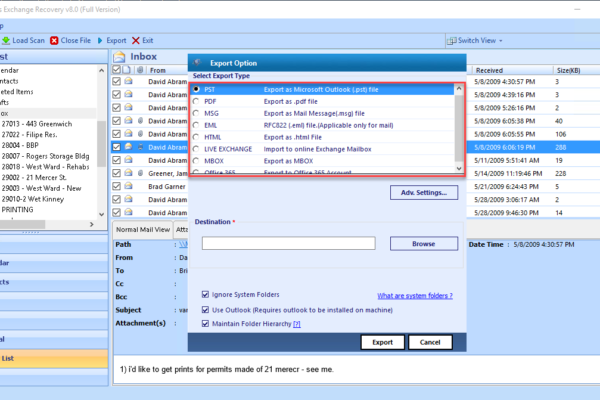SysTools Exchange Recovery
Noteworthy Features to Focus on
- Capable enough to recover deleted emails from Exchange Mailboxes
- Efficiently repairs Exchange Private, Public folders and STM files
- Smartly recovers database from dismounted and offline EDB files
- Recovers & export Exchange mailboxes to Live Exchange Server & O365
- Option to export EDB emails to PST, PDF, MSG, EML, HTML, MBOX
- Facility to convert by Category like Mail, Contacts, Calendars, Tasks, etc
- Naming convention to save EDB emails in HTML, PDF, MSG, EML, MBOX
- Renders advanced option to auto-search the EDB file for recovery
- Date-based filter to restore Exchange emails within the specified range
- Compatible to support Exchange Server 2019 & all the below versions
Prominent Features
Complete Recovery of Exchange Mailboxes
With this Exchange Recovery tool, one can seamlessly recover all the Exchange server mailboxes from dismounted and offline EDB files. Besides this, it also lets users to perform deleted email recovery from the EDB mailboxes wherein emails, contacts, etc can be smoothly recovered.
Facilitates to Auto-locate EDB Files
A user can instantly navigate and upload the EDB file on the software interface. For that, simply select the Search File radio button in which the tool searches the file from all the drive or simply specify the selected drive. Doing this will help users to save time to a greater extent.
Export EDB Mailboxes to Multiple Platforms
With the help of this power-packed utility, one can easily export the recovered EDB file data to different platforms like Live Exchange Server and Office 365.Using the mapping option, one can export the Exchange mailboxes to the respective O365 user account without any hindrances.
Option to Export EDB to Different Formats
Once the Exchange Recovery tool fixes all the corruption and recovers the data from the EDB mailboxes. Then, it permits users to export the restored Exchange mailboxes to multiple file formats like PST, EML, MSG, PDF, HTML and MBOX format. With these options, users can easily backup the data in any of these file formats.
Efficiently Recover EDB & STM File
In order to begin with the Exchange Recovery process, one needs to add the EDB file and the respective STM file is auto-loaded for Exchange 2019 and the prior versions, provided it is available in the same folder. Hence, both the EDB and STM file are recovered at the same time.
Export Selective Exchange Data Items
After the software recovers all the data from the damaged Exchange server. While undergoing the export process, users can batch export the desired Exchange mailbox item from the Categories option. From this, one can export any specific mailbox items to the required format like EDB, PST, EML, MBOX, etc.
Set Date and Time-Based Filter
Another highlighted feature, which is offered by Exchange Recovery tool is date and time filter. By availing this option, one can retrieve the mailbox items under the specified date and time duration. Because of which, one can acquire the required mailboxes within a particular date and time range in the resultant file format.