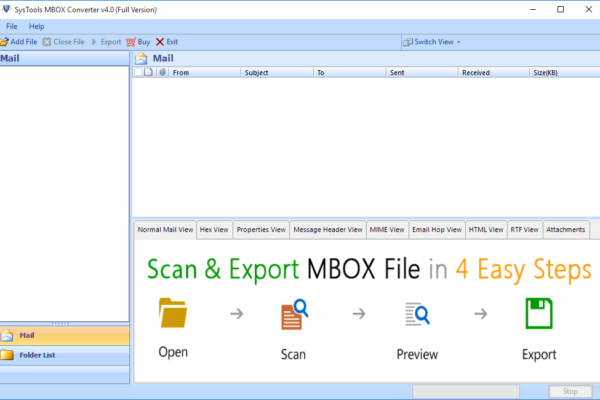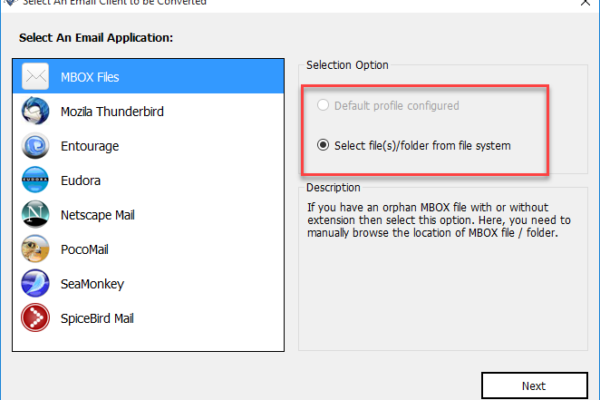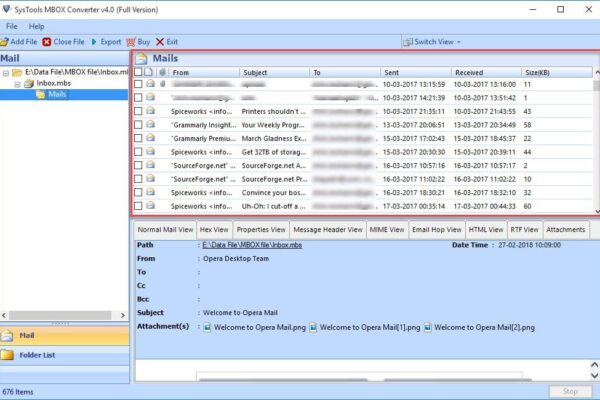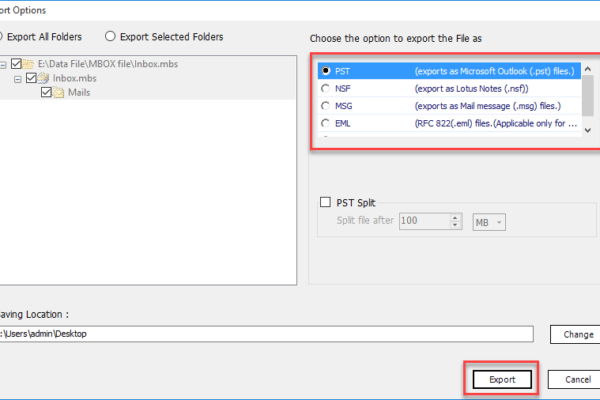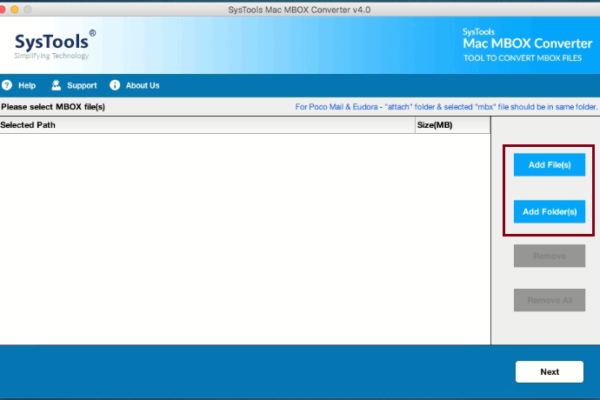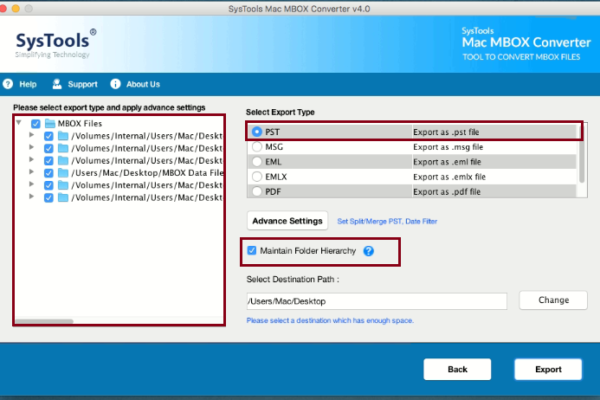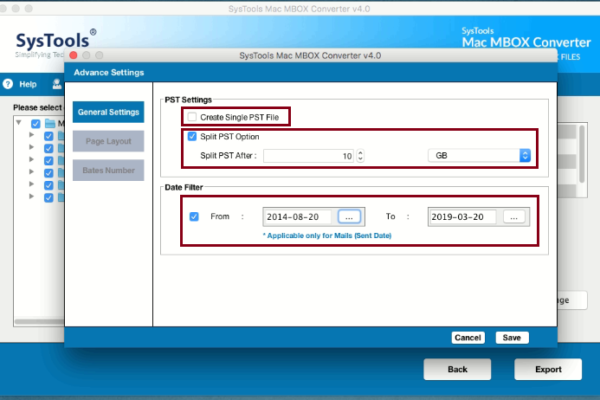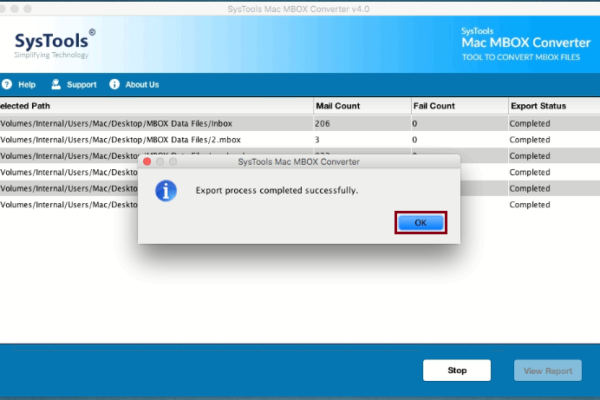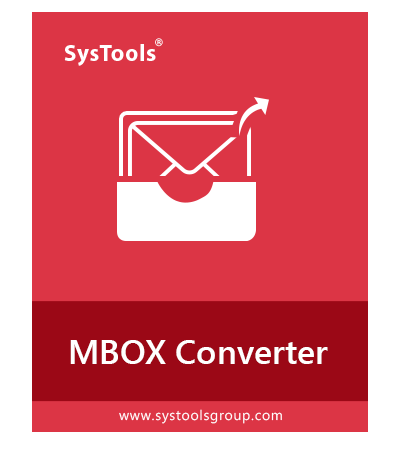
SysTools MBOX Converter
MBOX Converter is an advance solution which helps to export multiple MBOX files into PST/ MSG/ EML/ NSF/ HTML format. MS Outlook installation is not necessary to perform data migration.
Key Features of MBOX Converter Tool
- Migrate MBOX Files in different formats, i.e., PST, NSF, EML, HTML, MSG
- Export and extract attachments from MBOX file without any difficulty
- Option to merge bulk MBOX files into separate Outlook data files (PST)
- Software permits the user to create a single PST file for each MBOX file
- Provide Auto-detect feature to configure email client supporting MBOX
- Generate HTML report of entire mail conversion & save it in CSV format
- No need to install Outlook application to convert MBOX file to Outlook PST
Prominent Features
Export Bulk MBOX Files:
This is a standalone tool which helps to convert MBOX files into multiple formats such as PST, MSG, HTML, EML, NSF in bulk. Moreover, it is capable enough to recover deleted emails from MBOX and restore them into healthy format. It supports both 32-bit and 64-bit versions of the Windows Operating System.
Move MBOX to Office 365:
You can transfer MBOX file to Office 365 in an efficient manner. Even you can choose multiple .mbox files that need to be exported in O365 at once. You can perform MBOX to Office 365 migration only in Business as well as Enterprise License.
Migrate Selective Items:
You are allowed to export selective emails from MBOX file and save them in Outlook PST format. You can directly choose emails and right-click on it to convert them in a specific format.
Create One or More PST:
During MBOX to PST Conversion, the tool provides multiple options like Create Single PST & Create Multiple PST. So, you can merge all PST files into single file and you can create separate PST for each MBOX respectively.
Offer Naming Convention:
While converting MBOX files to EML or MSG, the software equips an option to choose appropriate naming convention to save respective emails. There are different file naming options like Save as subject, DD-MM-YYY, MM-DD-YY, DD-MM-YY, MD5, Auto incremental and so forth.
Many Options to View Folder:
This tool offers multiple options to examine folder items of each MBOX file. Simply right-click on any folder and you will get three options like Close all to close all MBOX files, Expand all to display the folders within a file, and Collapse all to close the tree view of an MBOX file respectively.

SysTools MAC MBOX Converter
The Mac MBOX Converter tool is designed to export MBOX files into various formats such as EML, PDF, PST, HTML. It maintains the folder structure and HTML formatting remains intact even after the conversion from MBOX file.
Understand Basic Features of Mac MBOX Converter Tool:
- Export Mac MBOX file to EML, PST, HTML, PDF format in bulk
- Preserves the folder structure, and data integrity after conversion
- Provide Folder option to migrate Mac MBOX file in a single attempt
- Maintain Inline Images as well as HTML Formatting in Email Body
- Email Filter to filter the Mac MBOX emails of a particular date range
- Apply naming convention to save email according to date, cc, etc.
- Compatible with all Mac versions including Mac OSX 10.10, & 10.11
Prominent Features
Convert MBOX File to Multiple Formats
Using Mac MBOX converter tool, you can perform conversion of Mac MBOX to EML, PDF, HTML, PST file formats. Moreover, it is compatible with the latest versions of Mac OS including MacOSX10.10 and 10.11 versions.
Provide Email Filters & Naming Options
This tool provides a filtering option to filter MBOX emails according to a certain date range to filter messages to be kept of specific duration which are required. It also renders naming convention feature which helps to save emails according to date, subject, cc, to, etc.
Migrate Multiple MBOX Files At Once
You are allowed to export multiple emails from Mac MBOX with the help of Mac MBOX Converter tool. If you choose “Separate Folder” option you can create a single folder for each MBOX file and also create a separate folder for all the MBOX files.
Option to Preserve Message Properties
The email includes message properties that contain multiple information like; attributes like CC, BCC, and other header information or attachments. This software will retain all the properties while converting emails from Mac MBOX file.
Retains Folder Structure & Data Integrity
Tool allows to preserve inline email attachments, and HTML formatting in email body even after the conversion from Mac MBOX files. During transfer, it will keep the same folder structure as before.