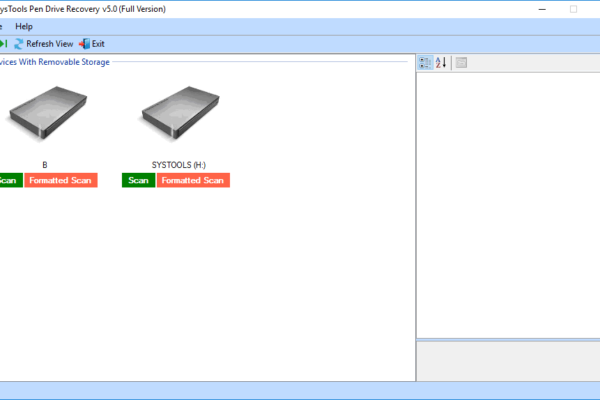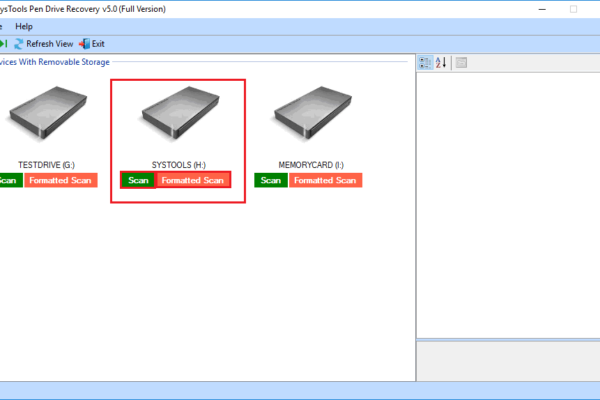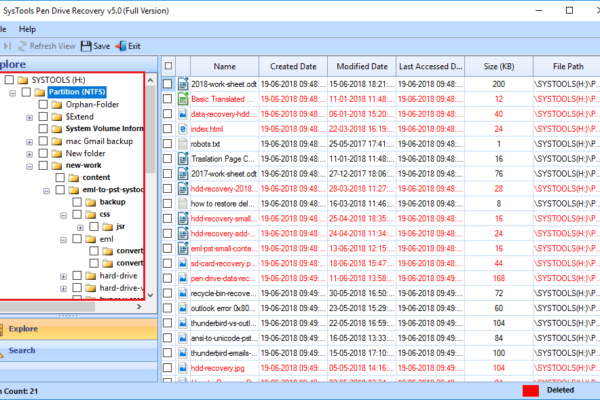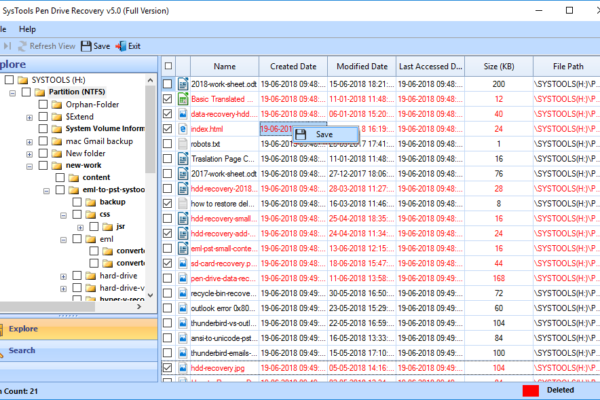SysTools Pen Drive Recovery
This Pen Drive Data Recovery Software is one of the proficient method to recover corrupted, permanently deleted and formatted data from pen drive/USB flash drive/Thumb drive. However, it supports recovery from FAT, exFAT, and NTFS formatted pen drives and retrieve files after formatting pen drive in a few simple clicks. Moreover, this data recovery software does not integrate with any kind of compatibility issue, it extendedly supports all Windows OS versions. Despite this, it also consists of some more unique features which make it different from others. Hence, a few of them we are going to discuss in the upcoming segment:
Key Features of Pen Drive Recovery Tool
- Instantly recover permanently deleted data from pen drive
- Recover data from exFAT, FAT, and NTFS formatted pen drives
- Restore deleted files from Pen drive/ flash drive/ memory card
- Highlight recovered permanently deleted data by red color
- Recover & restore lost data from formatted USB flash drive
- The tool retrieves corrupted files in a healthy state from USB
- Supports recovery from all brand and any size of a flash drive
- Compatible with all above & below versions of Windows OS
Prominent Features
Recover Corrupted, Deleted, & Formatted database
Corruption, data deletion, and formatting are common practice when users are working with pen drives. In all these circumstances, users lose their data permanently. But now, using this pen drive recovery software, one can easily restore corrupted, permanently deleted, and formatted data from USB flash drive. Moreover, the tool also supports to recover all the raw Data files such as PNG, ZIP, DOCX, JPEG, PPTX, XLSX, GIF, PDF, MPEG, AVI, WAV, BMP, and so on.
Options to Scan Pen Drive
This pen drive recovery software permits you to retrieve external storage drive deleted data in two several ways:
Scan: for recovery of corrupted and deleted pen drive data
Formatted Scan: To restore formatted data from pen drive
Discover Detectable Devices Automatically
After installing and operating the pen drive data recovery tool, it automatically listed all the connected devices with the system. Mainly, all of the details are shown in the software panel. So, you can choose the preferred recovery type by opting desired pen drive and recover permanently deleted files from USB easily.
Robust Search Option to Find Files
This USB drive data recovery software provides a powerful search engine which helps to find desired files and folders from recovery results. To do so, you have to input a text/term relating the file name to search for it. This will also facilitate in extracting only the required data files and folders optionally from the complete pen drive data.
Live Pen Drive Partition Scanning Report
The pen drive recovery tool displays an entire live scan report in a pop-up wizard. Mainly, the details shown are the number of folders and files scanned, selected drive, total size, bytes read, etc.
Extract Specific Files/Folder from Pen Drive
Once the user previews all the recovered components from the scanned external storage drive. Afterward, you can extract them at a preferred location. This software supports selective Files and Folder extraction. To do the same, use checkboxes provided against each of them or hold down the CTRL button to select desired files.