How Can We Help?
GoDaddy or cPanel Hosting conflict with Office 365 Auto Discovery.
Many of the cPanel customers faced issue with O365/ Office 365 Outlook configuration and getting conflict or error.
Here is the quick fix to the issue with few easy steps as described below.
We have taken the example of the cPanel Hosting with Godaddy.
- Login to your Godaddy Hosting account using direct URL or Logn from your Godaddy account.
- End now open cPanle Admin described in the following image below.
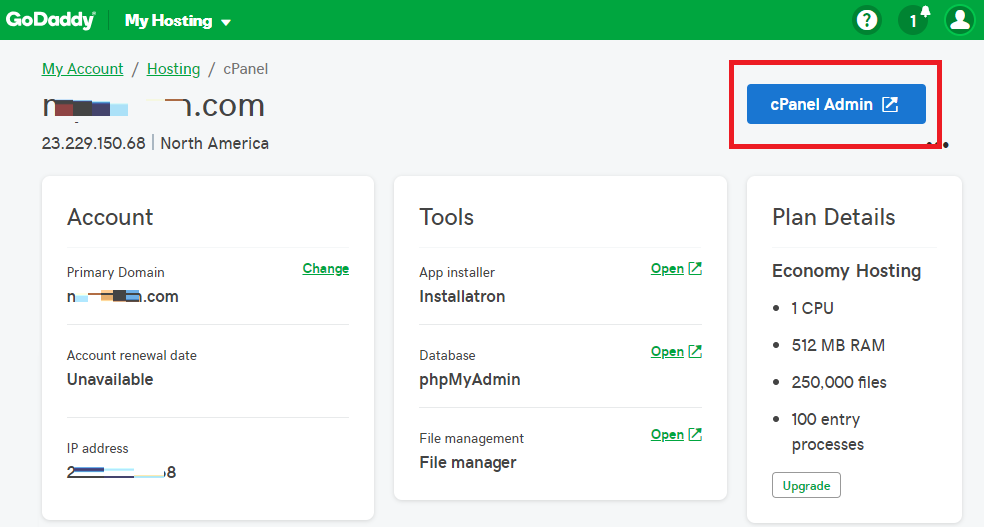
- Now search for the option named “MX Entry” and select that.
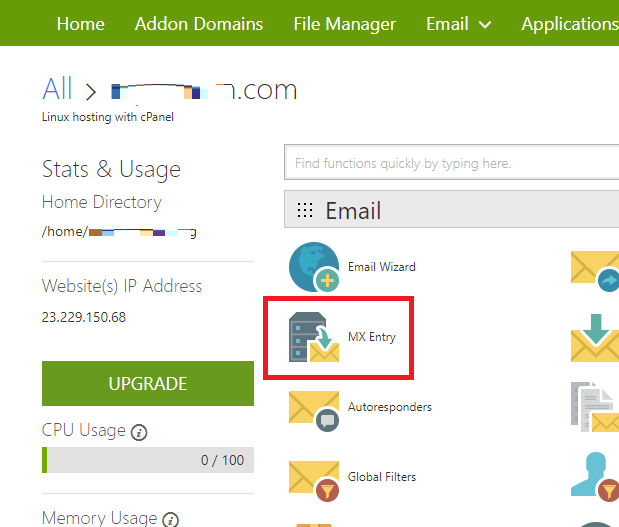
- Now change the Email routing setting to “Remote Mail Exchange” and select “Change” button to save the changes.
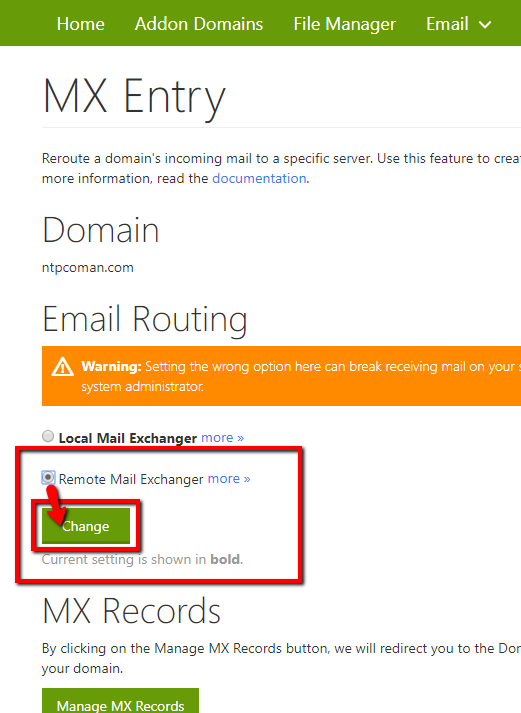
- Done.

