How Can We Help?
Block G Suite user from changing password their own
If your organization wants to stop users from changing their password their own you can do this following trick to achieve the objective.
Login to G Suite Admin console and visit security section and then SSO.
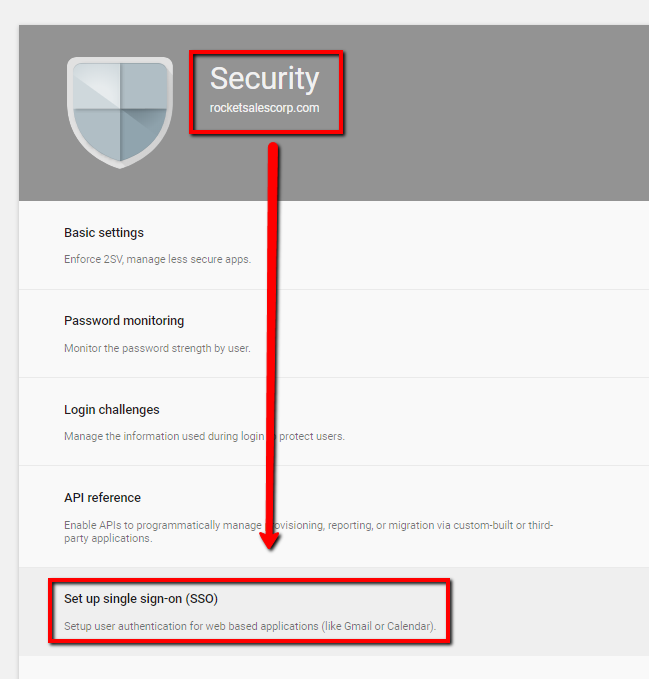
In SSO settings,
- You have to define your own web URL, it can be according to your SSO provider or any HTML page URL with a custom message.
- We need a certificate, which can be downloaded from the same page (Note, we do not have any use of a certificate, that is just to complete trick)
- Now upload that certificate to the verification certificate section (as mentioned below.)
And now save the changes.
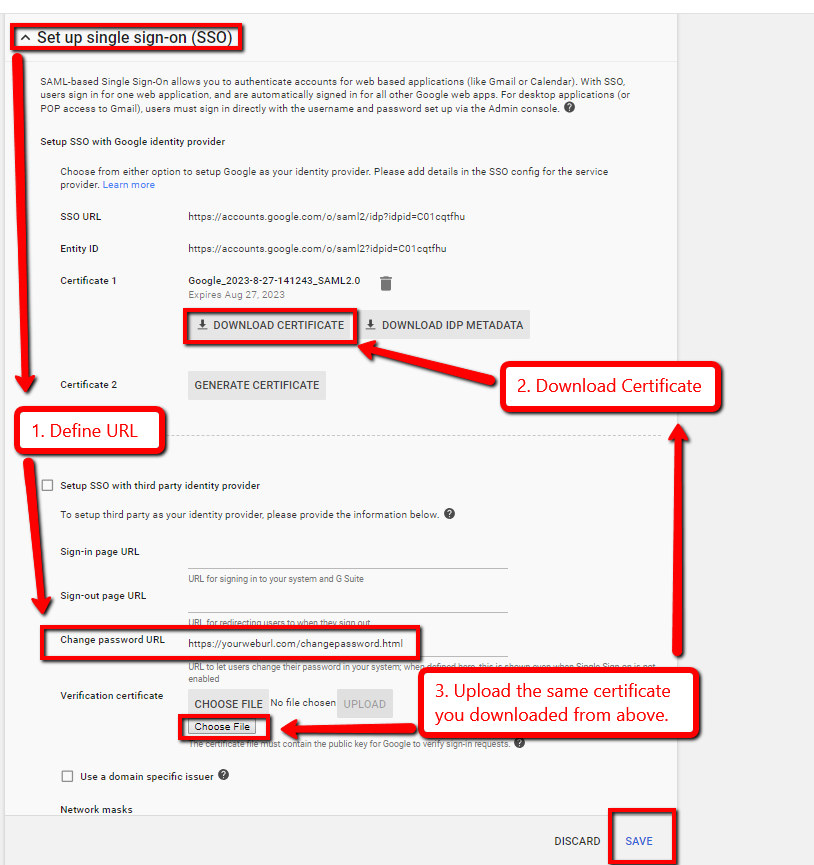
Note: Do not Enable SSO settings, this trick will still work without this being on.
You are all done.

