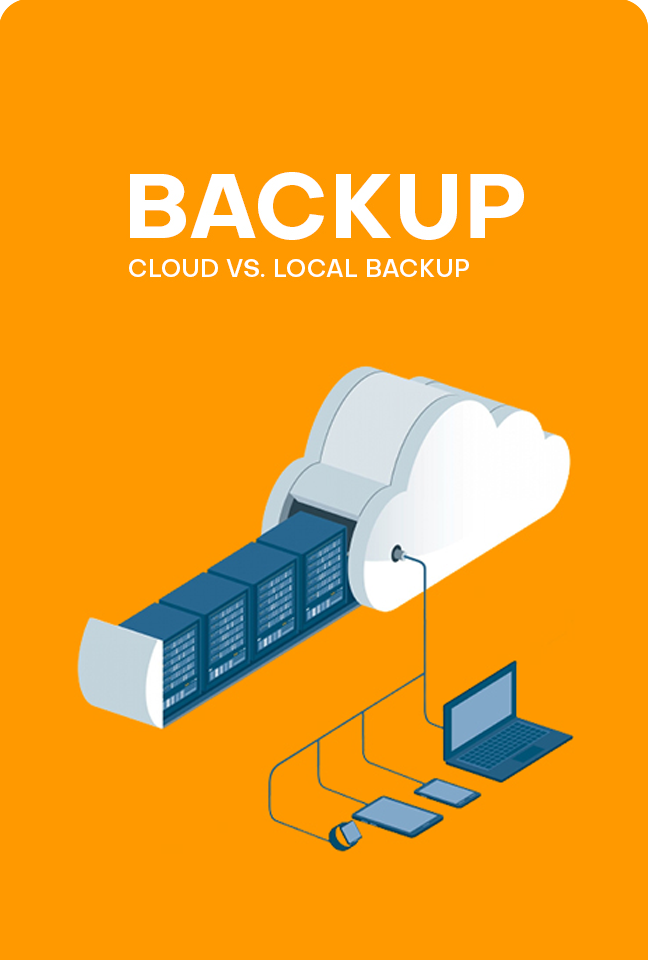A local backup is a copy of your data that is stored on a device that is physically located in the same location as the original data. This could be a hard drive, an external hard drive, or a USB drive. Local backups are generally easier to set up and can be completed more quickly than cloud backups. They are also more secure, as the data is not being transmitted over the internet and is less likely to be accessed by unauthorized parties.
Cloud backups, on the other hand, are copies of your data that are stored on a remote server. These servers are usually located in a data center and are accessed over the internet. Cloud backups are more convenient as they can be accessed from anywhere with an internet connection. They are also more scalable, as you can easily increase the amount of storage you have without having to purchase additional hardware. However, cloud backups are generally more expensive and can be slower to set up and complete. They also rely on the security and reliability of the cloud provider, which can be a concern for some users.