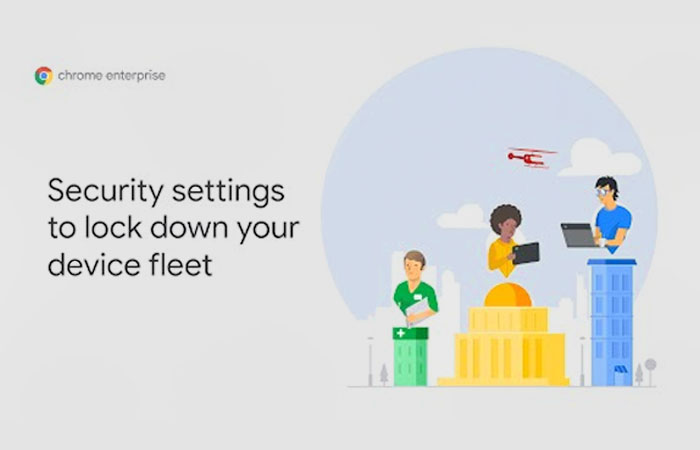Manage all of your Chrome devices from one single place with the Chrome Device Management license. The license is available in the Perpetual & Annual Variants. Chrome Enterprise Licenses are available for customers in UAE & Saudi Arabia. Chrome Management Licenses for Education are available in Oman, UAE, Saudi Arabia, Qatar and other Middle Eastern Countries. Administrators can manage and configure more than 200 features and policies for Chrome Devices, giving organisations full device control from a central place.
License processing takes 48-72 hours. You may contact us for more details.